Back to Blog
How To Trade on OpenSea - NFT.com

Don Thibeau
Feb 27th, 2023
.5 min read
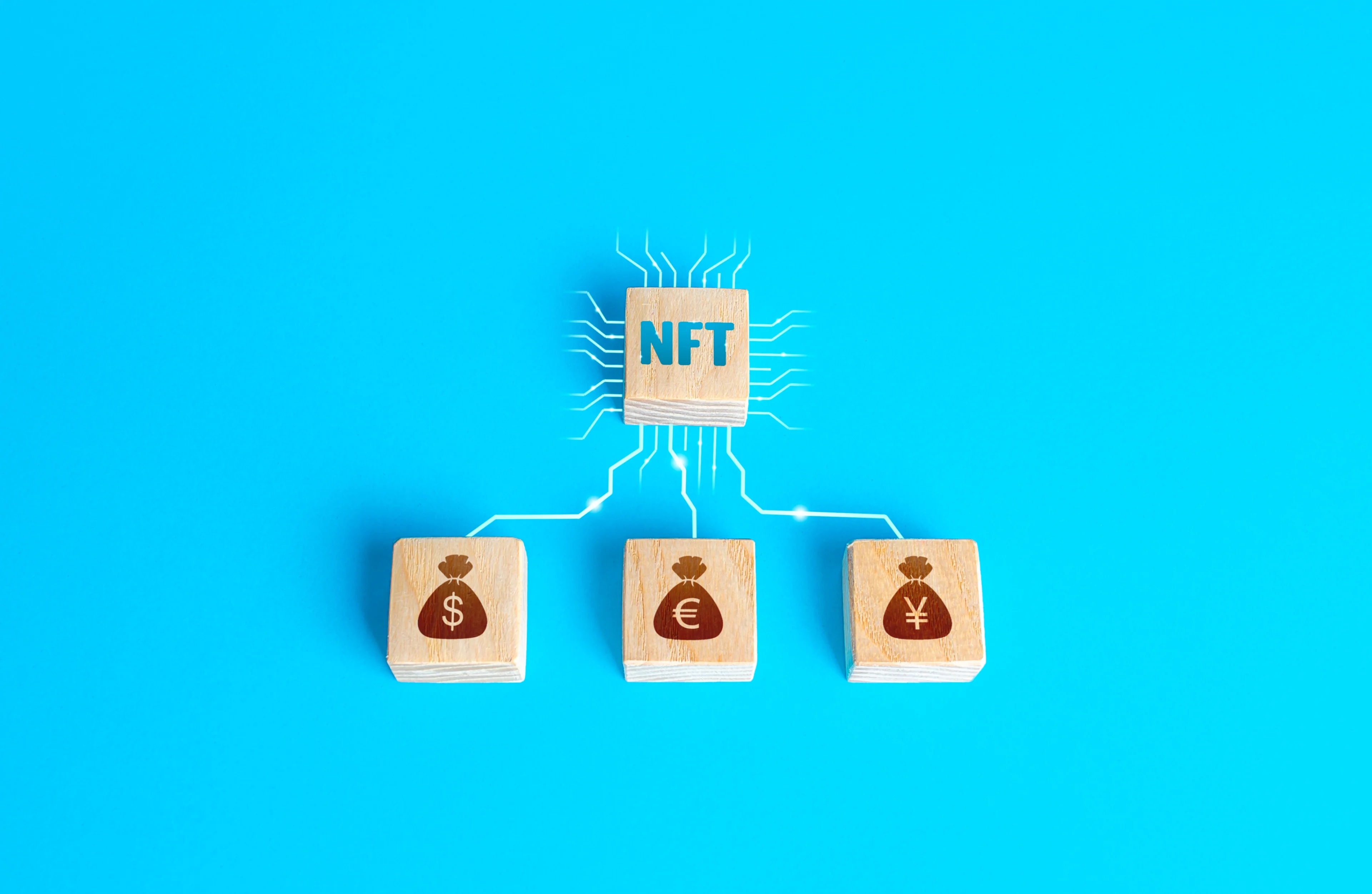
OpenSea isn’t the only NFT market, but it tends to get the most attention.
Thanks to its intuitive interface and high-profile collections, OpenSea is a dominant player in the NFT trading space.
If you’re new to NFTs, chances are you’re interested in exploring all that OpenSea offers.
Luckily, it’s not difficult to take a deep “dive” into OpenSea’s portal.
This NFT.com guide will walk you through how to trade NFTs on OpenSea.
How to trade NFTs on OpenSea — An NFT.com guide
Why trade NFTs on OpenSea?

There’s no denying OpenSea’s high status in the NFT sector. However, that doesn’t make OpenSea the “best” option for everyone.
Before you go through the process of signing up for OpenSea, you should take some time to figure out whether it’s the right site for you.
First, new users should understand that OpenSea is a “non-curated” NFT market. In other words, anyone with a crypto wallet can create and sell NFTs on this site.
The benefit of non-curated NFT sites is that everyone has equal access to digital collectibles. On the downside, non-curated markets are more prone to scams and duplicate projects. If you’re going to buy NFTs on OpenSea, you need to look out for verified “check” marks by each creator’s name to ensure you’re on an official collection.
Generally speaking, non-curated sites aren’t the best for people interested in ultra-exclusive digital art or branded NFTs. For example, curated NFT sites like SuperRare are better known for their fine art offerings. On the other hand, Flow’s NBA Top Shot is one of the best NFT sites for basketball clips.
While you can find many entertainment and art NFTs on OpenSea, this site is best known for selling mainstream & “hyped” NFT projects. Most notably, OpenSea is home to some of the world’s top-performing profile pic (PFP) NFTs, including the Bored Ape Yacht Club (BAYC), Doodles, and Clone-X.
Take a few moments to browse the NFTs categories on OpenSea’s website. See how easy it is for you to move between pages, and notice if there are any NFT collections you’re genuinely interested in. After a few minutes of exploring OpenSea, you should have a “gut feel” for whether this is the right site for you.
If you’re not finding anything that strikes your eye on OpenSea, check out a few competitors like LooksRare, Rarible, or Magic Eden. Better yet, create an NFT.com Profile to browse all these marketplaces. With your NFT.com Profile, you can access all the hottest markets to find the best prices for NFTs.
Download a crypto wallet that works on OpenSea

If you’re sure you want to trade NFTs on OpenSea, the next step is to download a crypto wallet.
Initially, OpenSea only sold NFTs on Ethereum, and most of its top projects are still on this blockchain. However, you don’t need an Ethereum-based wallet to connect with OpenSea. Today, OpenSea sells NFTs on blockchains like Solana, Polygon, and the BNB Smart Chain.
The crypto wallet you download should work with OpenSea and accept NFTs you’re interested in. For instance, you can’t use an Ethereum-based wallet to buy a Solana NFT. Be sure you know which blockchain your NFTs are on and whether OpenSea accepts it.
The Ethereum-based MetaMask is one of the most popular crypto wallets for NFTs. Not only does MetaMask work on Ethereum, it can integrate with other blockchains like Polygon, the BNB Smart Chain, Arbitrum, and Avalanche.
However, those interested in Solana’s NFT ecosystem can’t use MetaMask to store their NFTs. Instead, look into Solana-compatible wallets like Phantom.
Although most traders do fine with MetaMask, please feel free to browse the complete list of accepted wallets on OpenSea’s homepage. Click the wallet icon in the top right corner to see all accepted crypto wallets on OpenSea.
Transfer crypto to your wallet address

After choosing a wallet to use on OpenSea, you need to put some crypto in your account to start trading.
While it’s possible to use a credit or debit card to purchase a few NFTs on OpenSea, most NFTs trade for cryptocurrency. The type of crypto you use to buy your NFT depends on the blockchain it’s on. For example, those buying Etherum-based NFTs must spend Ethereum’s native Ether (ETH) coin. By contrast, people interested in Solana NFTs need to use Solana’s SOL coin.
Also, you have to buy extra crypto to pay for fees on OpenSea. Currently, OpenSea charges a flat 2.5% fee on secondary NFT sales. However, these fees can be higher if artists charge more for royalties.
Keep in mind you may need to pay transaction costs (aka gas fees) associated with your blockchain. These fees go directly to the validators securing a blockchain network like Ethereum or Solana. Every blockchain has different average gas rates, and these fees fluctuate depending on network congestion.
Therefore, you need to send more crypto to your wallet than you think you need to purchase an NFT.
So, where do you buy crypto?
There are many places to purchase cryptocurrencies, but centralized exchanges (CEXs) are the most beginner-friendly. Sites like Coinbase, Kraken, and Gemini make it easy for newcomers to link a bank account, transfer fiat currencies, and purchase crypto.
Review the best-rated cryptocurrency exchanges on reputable third-party sites like CoinMarketCap and research which ones operate in your home territory. Also, be sure the crypto exchange you choose offers the digital coins you want.
To set up a CEX account, you must submit personal data like your name, address, and email. This info helps CEXs comply with anti-money laundering (AML) laws. Once you have a CEX account, you can transfer money from a bank or debit card and purchase the crypto you need.
When the crypto enters your exchange balance, select “Transfer” and enter the amount you want to send to your crypto wallet. You’ll also need to post the blockchain address for the crypto you want to send into this screen.
To find this public address, open your crypto wallet and select the crypto you want to receive. Here, hit the “Deposit” button and either copy the address to your clipboard or scan the QR code into your exchange.
After you confirm the transfer on your exchange, the crypto should appear in your crypto wallet.
For example, say you want to send Ether from Gemini to a MetaMask wallet. To do this, follow these steps:
- Open Ethereum on your MetaMask and copy the wallet address.
- Log in to your Gemini account and select Ethereum.
- Hit “Transfer.”
- Enter how much ETH you want to send.
- Paste your MetaMask Ethereum address into Gemini.
- Confirm the transaction.
Buy, bid, or send an offer for your NFT

Now it’s time to start trading NFTs on OpenSea.
First, link your wallet by clicking the wallet icon on the top right of OpenSea’s homepage. Select the account you want to use (e.g., MetaMask or Phantom) and give it permission to connect to OpenSea.
When your crypto wallet links to your OpenSea account, search for an NFT you like.
You can find the latest “Trending” NFTs in the middle of the homepage, or you can select options like “Art,” “Gaming,” “PFPs,” and “Photography” to view different categories. If you have a particular NFT in mind, feel free to type the name in the top search bar.
Since NFTs are so popular on OpenSea, there’s a wealth of trading data to review before making a decision. Take advantage of all the price history charts and volume statistics when deciding whether to purchase an NFT.
To buy your first NFT, you could either place a bid or purchase an NFT outright. Some NFT sellers may also accept offers below the quoted buy price.
If you win a bid or buy an NFT, you will see this token appear on your OpenSea profile. From here, you could hold your NFT, transfer it to another wallet, or re-sell it on OpenSea or another NFT site.
Access OpenSea with no additional fees on NFT.com
Although OpenSea’s user interface is straightforward, NFT.com makes NFT trading even more convenient. Instead of relying on just OpenSea, you can access the entire NFT market’s liquidity with an NFT.com Profile. After signing up for NFT.com, you can buy, display, and trade NFTs for zero fees across multiple NFT markets. To find out more about how NFT.com works, be sure to visit this post.
Related Posts

NFT.com: Now Available in Public Beta
NFT.com is now available to the public in beta.

Jordan Fried
Feb 16th, 2023

20 Top NFTs To Watch In 2023 - NFT.com
Discover 20 NFT collections in 2023 that have potential for future growth.

Don Thibeau
Feb 21st, 2023